Basic users can access version histories for the previous 7 days
Pro users can access version histories for the previous 30 days.
Business users have unlimited access to version histories.
Access previous versions of your notes to track changes, restore older revisions and analyze your team's progress.
View Previous Versions of Your Notes
You can access previous versions of any note by selecting the versions icon (clock) in the right sidebar of the note editor. To do this:
- Open a note.
- Click the versions icon (clock) in the right sidebar.
- The sidebar will expand to show a list of previous versions, showing the date, time and author of each change.
- Select the previous version you'd like to view.
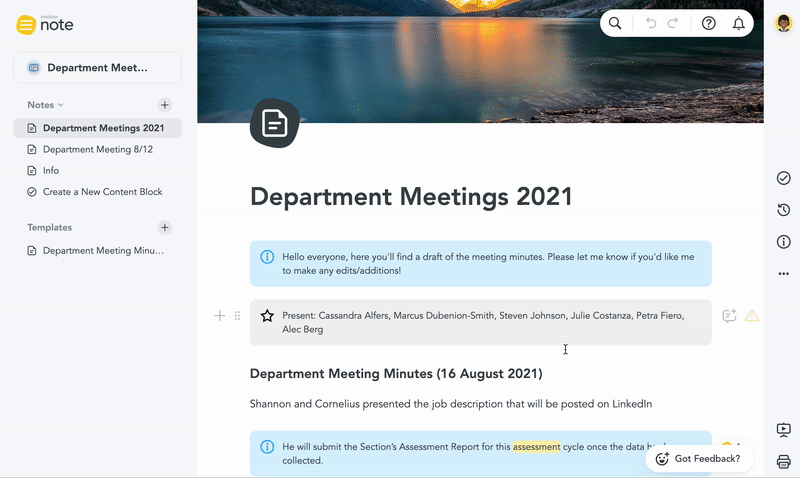
Show Changes
Press the Show changes button in the top-right corner of your note to highlight differences between versions. If a user made additions to a note, these will be shown in green. If a user deleted any content, this will be highlighted in red.
Restore Previous Versions of Your Notes - Coming Soon
The ability to restore previous versions of your notes is currently unavailable. Our developers are hard at work to implement this feature. Stay tuned for more updates!